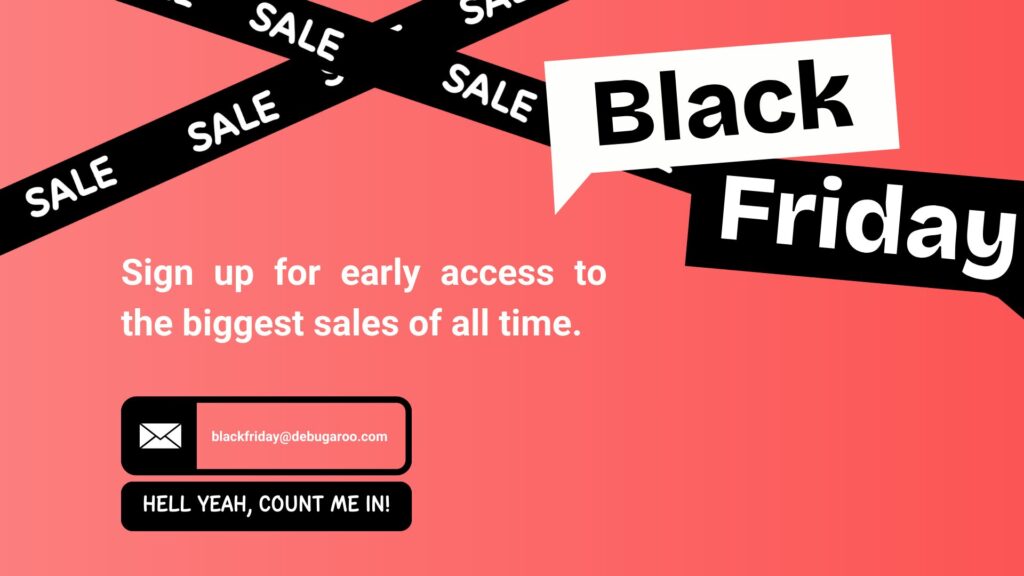The GA4 engagement rate is an essential metric for marketers and website owners to understand as it provides critical insights into how users interact with a site’s content. This metric not only reveals the quality and relevance of the content but also influences future content strategies and website optimizations. In this article, we will explore the depths of the GA4 engagement rate, its significance, and effective methods to enhance it.
Understanding GA4 Engagement Rate
Google Analytics 4 (GA4) presents a new way of measuring user engagement compared to its predecessors. The engagement rate is calculated by dividing the number of engaged sessions by the total number of sessions. An engaged session, according to Google, includes visits where a user spends at least 10 seconds on your site, views 2 or more pages, or triggers an event (such as a sign-up, download, or purchase).
This metric is pivotal as it shifts focus from sheer quantity of visits to the quality and depth of those visits. It helps website owners understand how compelling and user-friendly their content is, influencing both user experience and SEO ranking strategies.
Decoding the Impact of a High or Low Engagement Rate
A high engagement rate means users find your site valuable enough to interact with it significantly—be it reading articles, watching videos, or exploring various pages. This level of interaction usually correlates with higher conversion rates and customer loyalty.
Conversely, a low engagement rate suggests that there might be areas of your site that are not meeting user expectations. This could stem from irrelevant or poor-quality content, confusing navigation, slow page loading times, or inadequate mobile optimization.
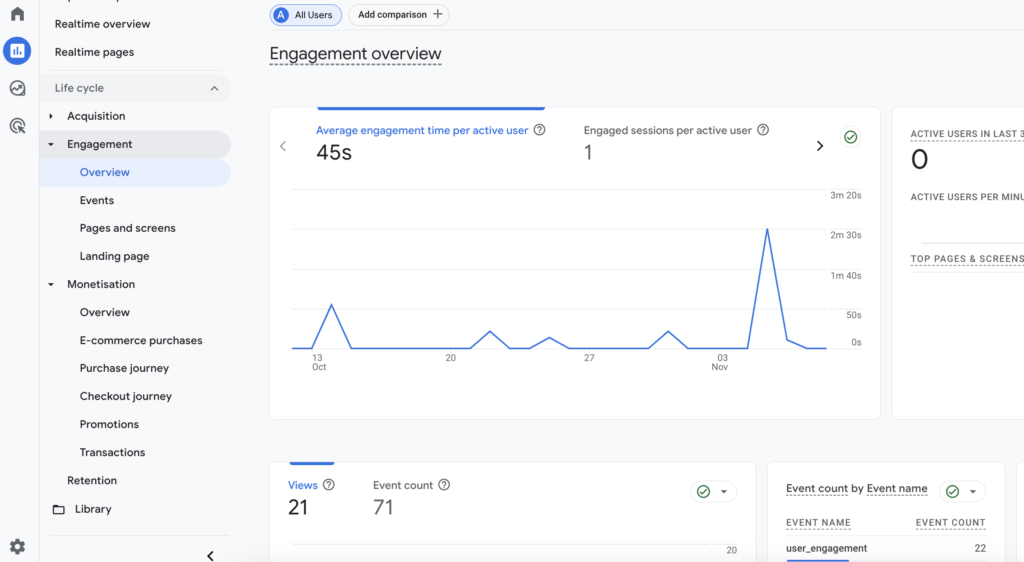
Engagement overview in GA4
Strategies to Improve GA4 Engagement Rate
To boost your site’s engagement rate, consider implementing the following strategies:
1. Enhance Content Quality
Invest in creating high-quality, relevant content that addresses the needs and interests of your target audience. Use engaging formats like videos, infographics, and well-researched articles that provide valuable insights.
2. Optimize Page Load Speed
A slow-loading site can frustrate users and lead to higher bounce rates. Optimize your website’s speed by compressing images, minifying code, and using a reliable web hosting service.
3. Improve Site Navigation
Ensure that your website is easy to navigate. A clear, intuitive site structure encourages users to explore more pages during their visit.
4. Make Your Site Mobile-Friendly
With increasing mobile usage, it’s crucial your website is optimized for mobile devices. Responsive design and touch-friendly navigation can significantly boost user engagement from smartphone users.
5. Use Clear Calls-to-Action (CTAs)
Encourage user interaction by using clear and compelling CTAs. Whether it’s signing up for a newsletter, downloading a guide, or viewing a product demo, strong CTAs can guide users toward taking the desired actions that count as engagement.
6. Analyze and Adapt
Regularly review your Analytics data to understand what works and what doesn’t. Use these insights to tweak and optimize your content and strategy continuously.
Conclusion: Maximizing Engagement for Website Success
In summary, the GA4 engagement rate is a more nuanced metric that goes beyond traditional analytics to measure the real value users derive from your website. By focusing on improving this rate, you can enhance site interactions, boost user satisfaction, and ultimately drive more conversions. Implementing the strategies outlined above will not only help you amplify your site’s engagement rate but also contribute significantly to its overall success in the digital arena. Remember, a higher engagement rate is often a precursor to greater business achievements online.
Want to learn about Google Analytics 4 and how to install it with Google Tag Manager? Visit this GA4 article.