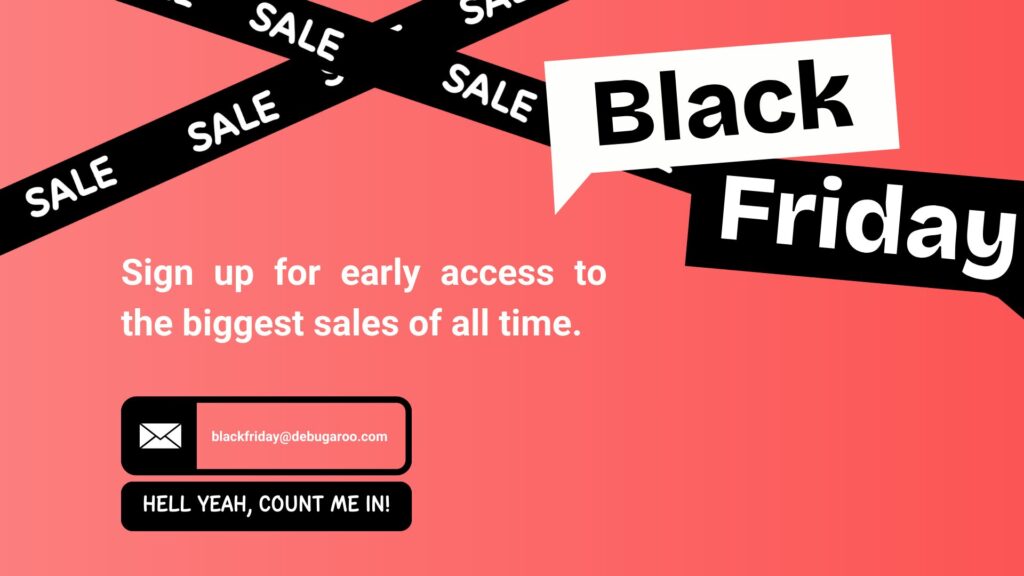Google Tag Manager (GTM) simplifies the tracking of user interactions on websites. However, mastering its components, including tags, triggers, and variables, can be complex. Among these, the auto-event variable deserves a closer look due to its role in enhancing tag functionality and collecting vital user behavior data.
Google Tag Manager operates on a foundational trio: tags, triggers, and variables. Tags are snippets of code that send information to a system like Google Analytics. Triggers tell tags when to fire, and variables provide information that tags and triggers need to operate effectively. The auto-event variable, a powerful tool within GTM, automates the tracking of user interactions without the need to write custom code.
How Auto-Event Variables Work
Auto-event variables are designed to capture specific data from events, such as clicks, form submissions, or video plays, without manual code adjustments. For example, if you want to track every time a user downloads a PDF, an auto-event variable can be configured to listen for clicks on a link ending in ‘.pdf’. This variable then communicates with the associated tag, which fires an event tracking tag back to Google Analytics 4.
Setting Up Auto-Event Variables
To utilize auto-event variables in GTM, you first need to enable built-in variables for the types of interactions you want to track. Then, you can create a new trigger based on an event, such as “Click” or “Form Submission.” Within this trigger, configuring your auto-event variable involves choosing which element properties to listen for (like URL, form ID, etc.).
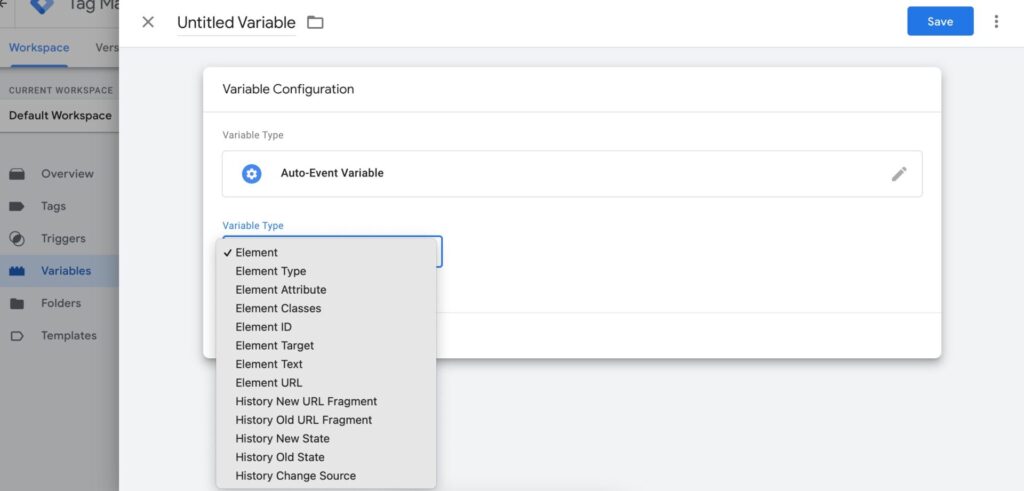
Use Cases and Benefits
Auto-event variables are highly beneficial for several reasons. They reduce the need for additional JavaScript, thus preserving site speed and stability. They also allow marketers to capture nuanced data on how users interact with elements on a site. For example, tracking clicks on specific buttons can inform UX improvements and A/B testing.
Common Challenges and Solutions
Understanding how to best deploy auto-event variables can be challenging. Common issues include correctly configuring variables to capture the desired data and ensuring that triggers fire under the right conditions. It is crucial to test configurations thoroughly before going live to ensure accurate data collection.
Conclusion
Google Tag Manager auto-event variable is a potent tool for marketers aiming to gain detailed insights into user behaviors without heavy coding. By automating event tracking, it allows for more precise and efficient data analysis, helping to drive informed decisions about website optimization and marketing strategies. Harnessing the power of auto-event variables can significantly streamline performance tracking and enhance user engagement analytics.